When it comes to product design, UX designers are primarily concerned with the product’s flow and overall user experience – this includes how a user interacts with the product and how the product can be improved to better meet the user’s needs. This is where UX testing comes in. UX testing involves testing your designs and evaluating their usability. Without it, it’s impossible to know if your product meets the user’s needs and provides the best possible user experience.
Not sure how to incorporate UX testing into your product design process? This article will guide you to better understand how to form a good UX/UI product testing roadmap.
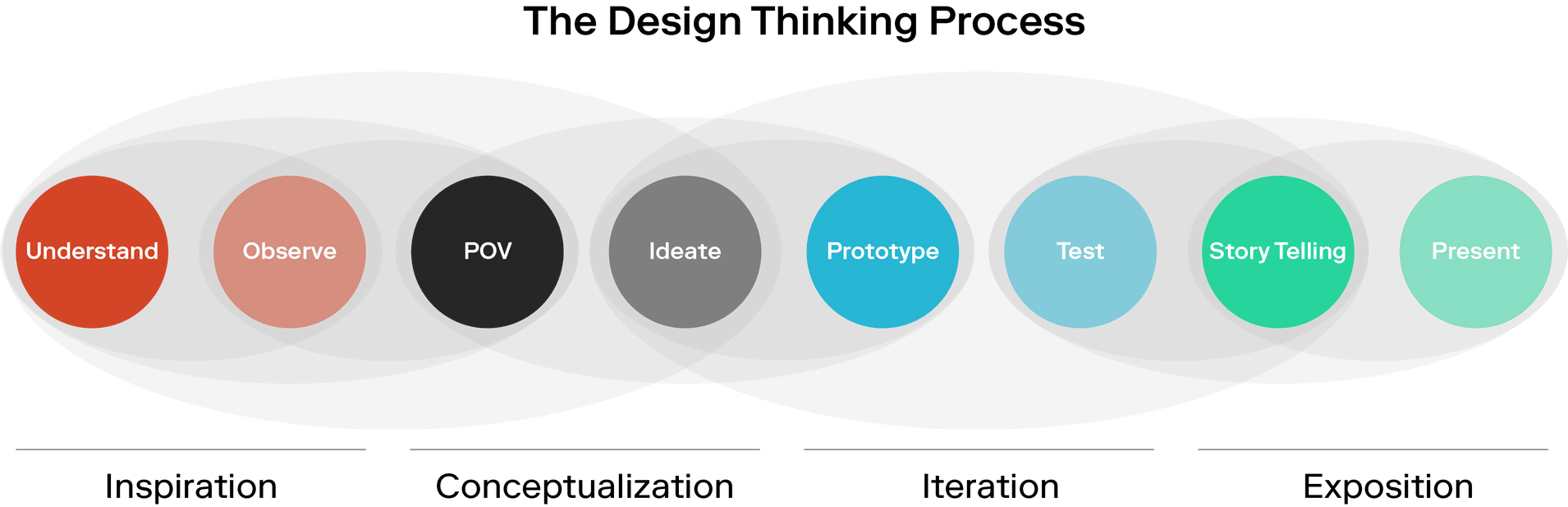
What does the UX design process look like?
Understand → Research → Sketch → Design → Test → Implement
What does the UI design process look like?
Set design goal → Conduct user research → Empathize with users → Choose a design concept → Prototype the design → Test and iterate → Refine and update the design
The roadmap to design an intuitive UI/UX should consist of the following elements:
- User Research & Analysis: This gives designers an authentic feel of what users see, feel, and want. Designers must do user research as often as possible and, depending on their time and budget, as deep a dive as possible.
- Design Strategy: This guides how design teams meet business objectives through design. Creative teams refer to this strategy throughout the design process, ensuring that each creative asset or concept makes sense for the project.
- Wireframe & Prototype: A wireframe gives teams an idea of what goes where and, with the proper interactions and additions, has the potential to turn into a dream house (typically a blueprint – a blueprint for each page, with visual indicators like lines, grids, and boxes showing where content, images, and other elements will go).
Prototypes are simulations of your finished product – they show you how your website or product will look, what it can do, and how your users might interact with it. The best tool I suggest for prototyping is Figma. This all-in-one tool makes collaboration and accessibility easy for UX designers, developers, and other team members with a browser-based, cloud-hosted platform. If you've worked with Sketch before, it's easy to get started with Figma since it has a similar feel. Prototypes are extremely useful because they allow designers to see new ways to arrive at a final design. Usually, this is the phase where most designers come across their "Wow!" moment. - Interaction Design: This is the design of interactions between a user and a product. Interaction designs ensure that a user's objectives while your solution is met as seamlessly as possible. This stage is where you need to start thinking out-of-the-box and customize your design to suit your specific business needs.
- User and Usability Testing: This helps determine if the assumptions you made about your solution are correct. During the user testing stage, you get a set of users to use your prototype and see if those assumptions are correct. User and usability testing help you identify the maximum amount of feedback at the beginning of your process before investing too much money into the final build. It's too late and expensive to leave your user testing until after you build the solution.
What is UI & UX testing?
UX testing can be performed manually and is often done with the help of automation tools that allow us to understand user behaviour better and predict the user's expectations about software products. The tools below are the most popular for UX testing in the current usability testing market:
- UXtweak
- UserZoom
- Lookback
- Maze
- Hotjar
- UserTesting
- TestRail
- UsabilityHub
- Optimal Workshop
- Loop 11
UI testing is a type of testing where testers ensure all buttons, fields, labels, and other items on the screen work as specified. UI testing involves checking screens with controls, such as toolbars, colours, fonts, sizes, buttons, icons, etc., and how they respond to the user input. UI testing can be done manually or by using automation tools like:
- Cypress
- Playwright
- TestCafe
- WebdriverIO
- Chromatic
- Browserstack - Percy.io
- Selenium
- LambdaTest
How does accessibility testing play a main role here?
Accessibility refers to whether a product or service is usable by ALL users equally. Accessibility is governed by laws that ensure that people with disabilities have equal access to goods and services. Hence, when we design a product, we should ensure it meets all the accessibility standards. Accessibility testing can be performed in two ways:
- Manually
- Automation (with tools like ARC toolkit, AXE Devtools, Lighthouse)
Most of the companies will have accessibility standard WCAG 2.0 guidelines that are categorized into three levels of conformance to meet the needs of different groups and situations: A (lowest), AA (mid-range), and AAA (highest).
Want to learn more about creating great UI/UX experiences?
Our UI/UX design services are about creating beautiful products that end users will love. If you want to have a great UI/UX experience, it's beneficial to do plenty of reading and research. Get to know the UX workflow, and familiarize yourself with the industry tools I mentioned in this article.
If you're interested in further reading about Figma and its step-by-step process, I highly recommend checking out our other article Step-by-step with Figma: How this tool supports designers building design systems.
And if you want to learn more about our partnership with Figma, you can reach out to us with questions or comments or to speak to our Design team about the benefits of migrating to modern design tools.

